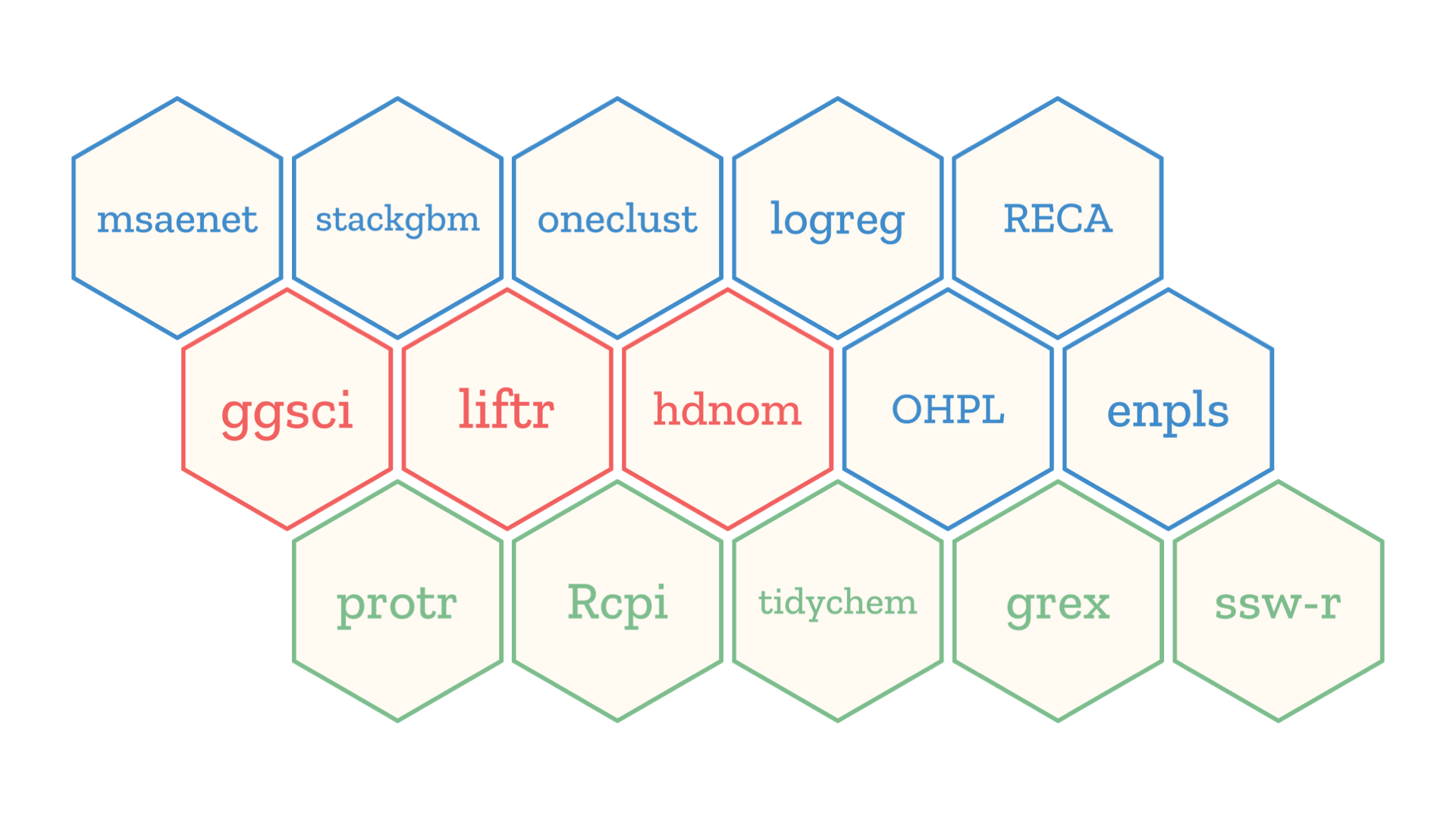
A new hex sticker wall of my R packages.
I have built a few R packages over the years. I have always been adding some forms of an ad hoc logo to them, trying to make a visual impression. As the portfolio size grows larger, I realized that I would need a principled way to create the logos and refresh my packages’ look. Hexagon stickers seem to be an acceptable form of logos that are heavily used by the R community. So I decided to give it a try.
Limited by the fact that I am not a professional graphic designer while still trying to do it myself, I set two goals:
- Show strong visual consistency across the board, but also display clear hierarchy and variation.
- Create any future stickers without thinking. Ideally, I should be able to make a new sticker in under a minute.
Following these parameters, my plan looks like this:
- Elements. The sticker will be text-only and not contain any subplots.
- Typography. Use a consistent typeface for the package names. Zilla Slab at weight 500 is my choice as it has a sturdy feel and more details than a sans serif. Adjust the size as needed.
- Color. Since trying to find any (new) color combinations that work well will add extra work, I simplified things a bit. I use beige as the fill color, with the text and the sticker border sharing the same color. This color is decided by the category of the package and comes from a single color palette. I selected a low-saturated color palette vintage card to convey a mild, sophisticated message.

Vintage card color palette.
The rest is easy:
- Write the R code. There might be a lack of convention on where to put the code.
I chose to use
inst/logo/logo.Rto match the image name. - Generate the hex sticker image. It is placed as
man/figures/logo.png. This follows the guidelines in Writing R Extensions and makes roxygen2 and pkgdown happy. - Link the sticker in the
README.mdtitle. The wonderfulusethis::use_logo()helps this process when the logo is ready.
Finally, the R script for generating the hex stickers is quite simple, thanks to the incredible authors of sysfonts, hexSticker, and magick.
sysfonts::font_add_google("Zilla Slab", "pf", regular.wt = 500)
hexSticker::sticker(
subplot = ~ plot.new(), s_x = 1, s_y = 1, s_width = 0.1, s_height = 0.1,
package = "pkgname", p_x = 1, p_y = 1, p_size = 8, h_size = 1.2, p_family = "pf",
p_color = "#3F8CCC", h_fill = "#FFF9F2", h_color = "#3F8CCC",
dpi = 320, filename = "man/figures/logo.png"
)
magick::image_read("man/figures/logo.png")
rstudioapi::restartSession()That’s all, folks.
